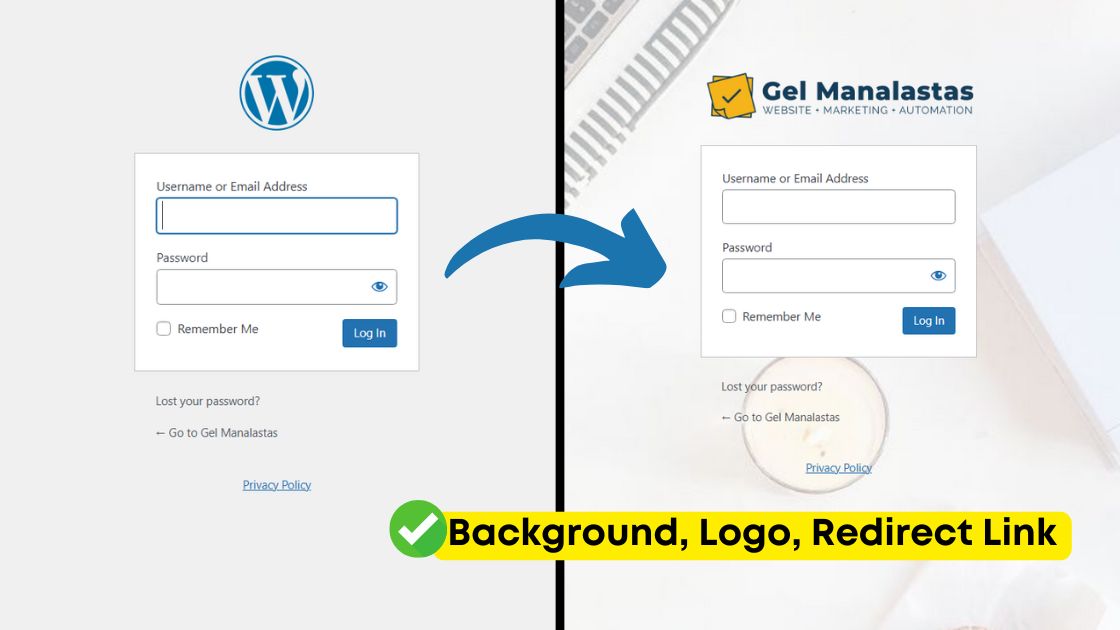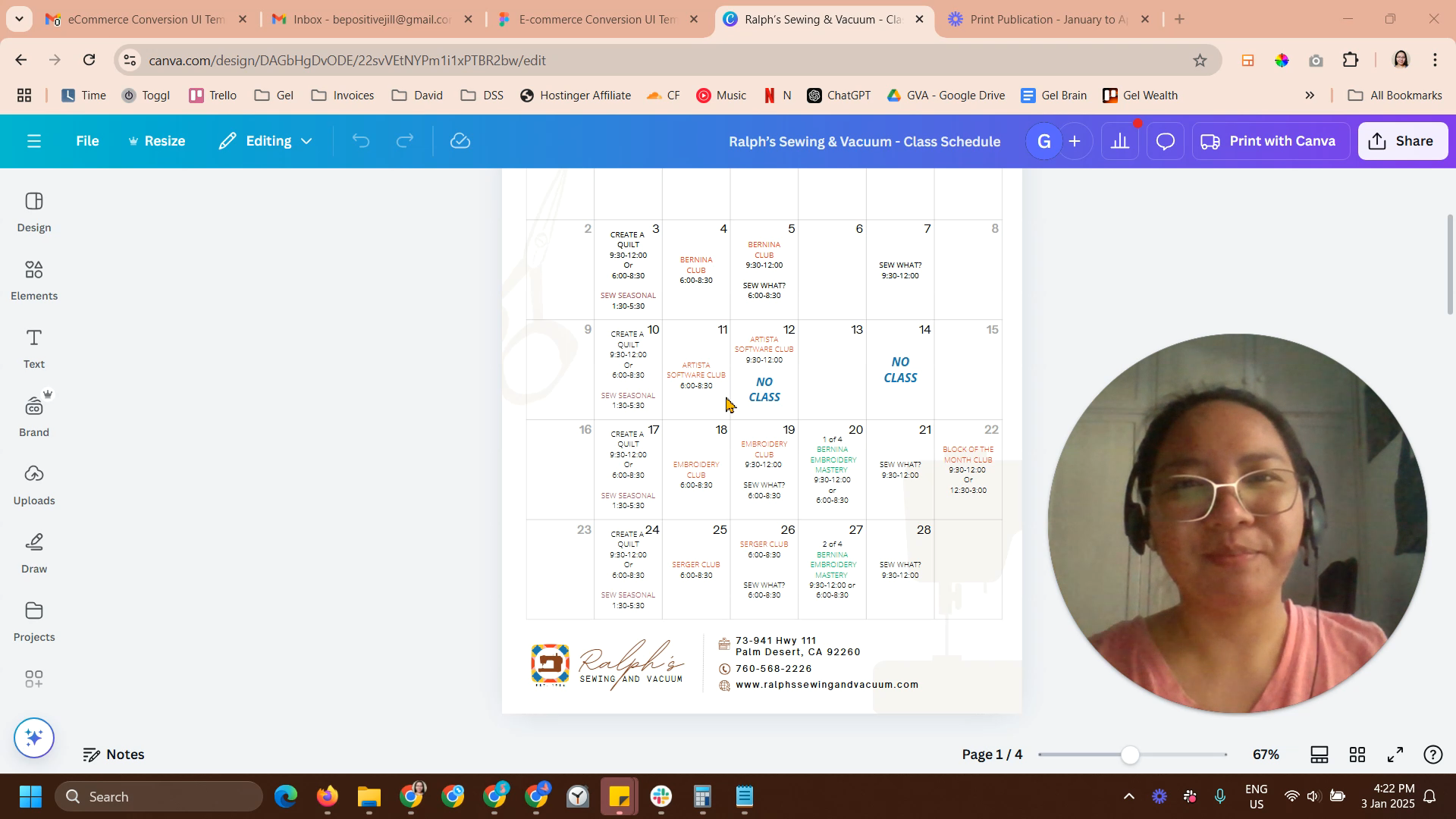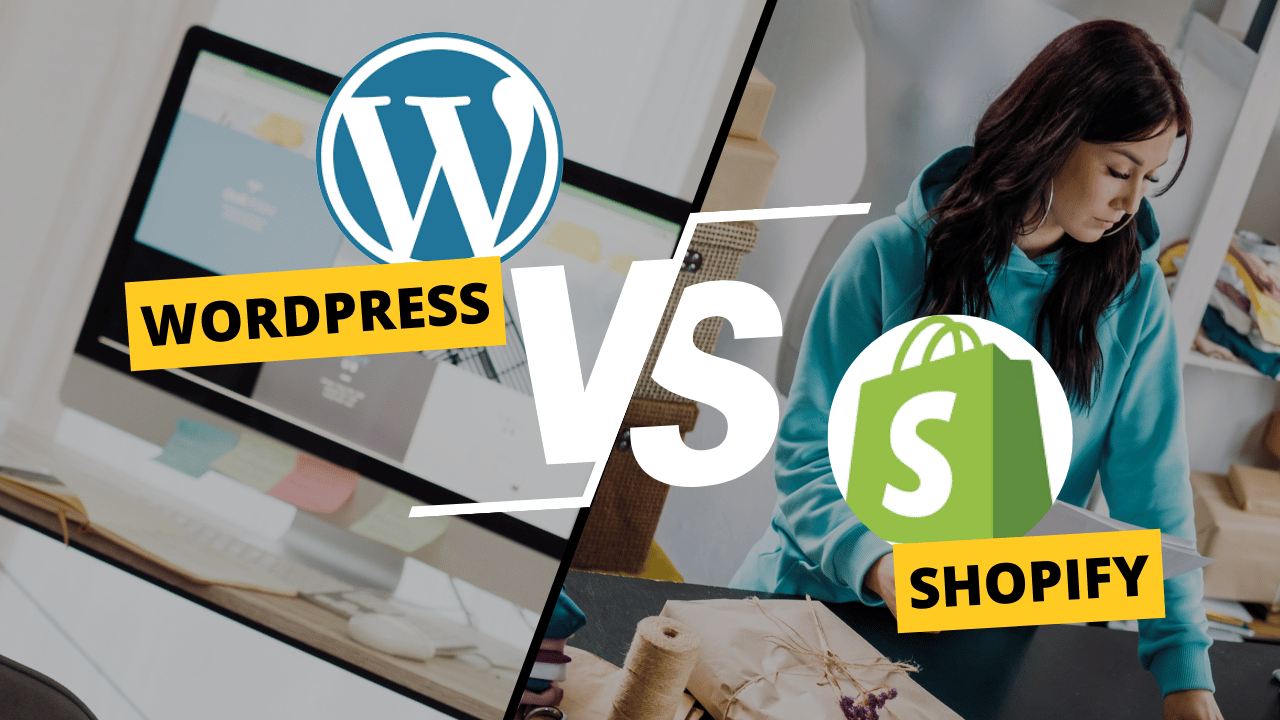In this video, I’ll show you step-by-step how to add payment icons to your Shopify product pages to boost customer trust and credibility. I’ll also explain why 100% secure payments are important for your store’s success. Whether you’re using PayPal, Afterpay, or other third-party payment methods, this guide will help you easily display them on your product pages.
I’ll walk you through enabling payment icons in your theme’s footer, customizing their appearance, and ensuring they’re aligned perfectly on your site. If you find this video helpful, please subscribe to my channel to support my work and get more quick tips like these. And if you need help kickstarting your Shopify store, feel free to contact me!
Here’s the code:
<ul class="list list-payment" role="list" style="justify-content: flex-start;">
{%- for type in shop.enabled_payment_types -%}
<li class="list-payment__item">
{{ type | payment_type_svg_tag: class: 'icon icon--full-color' }}
</li>
{%- endfor -%}
</ul>