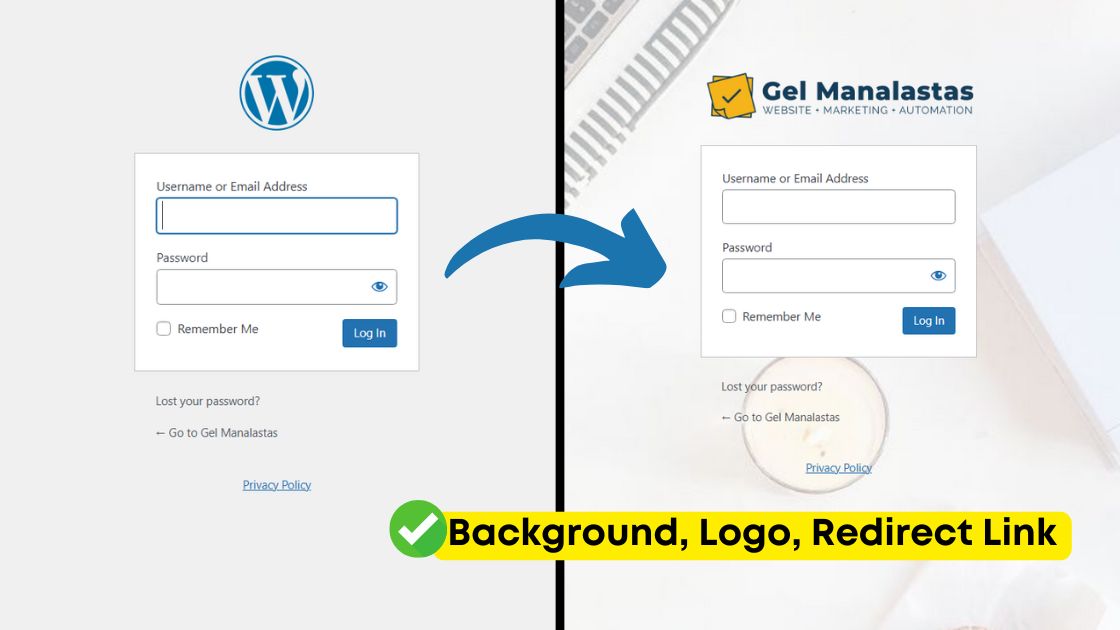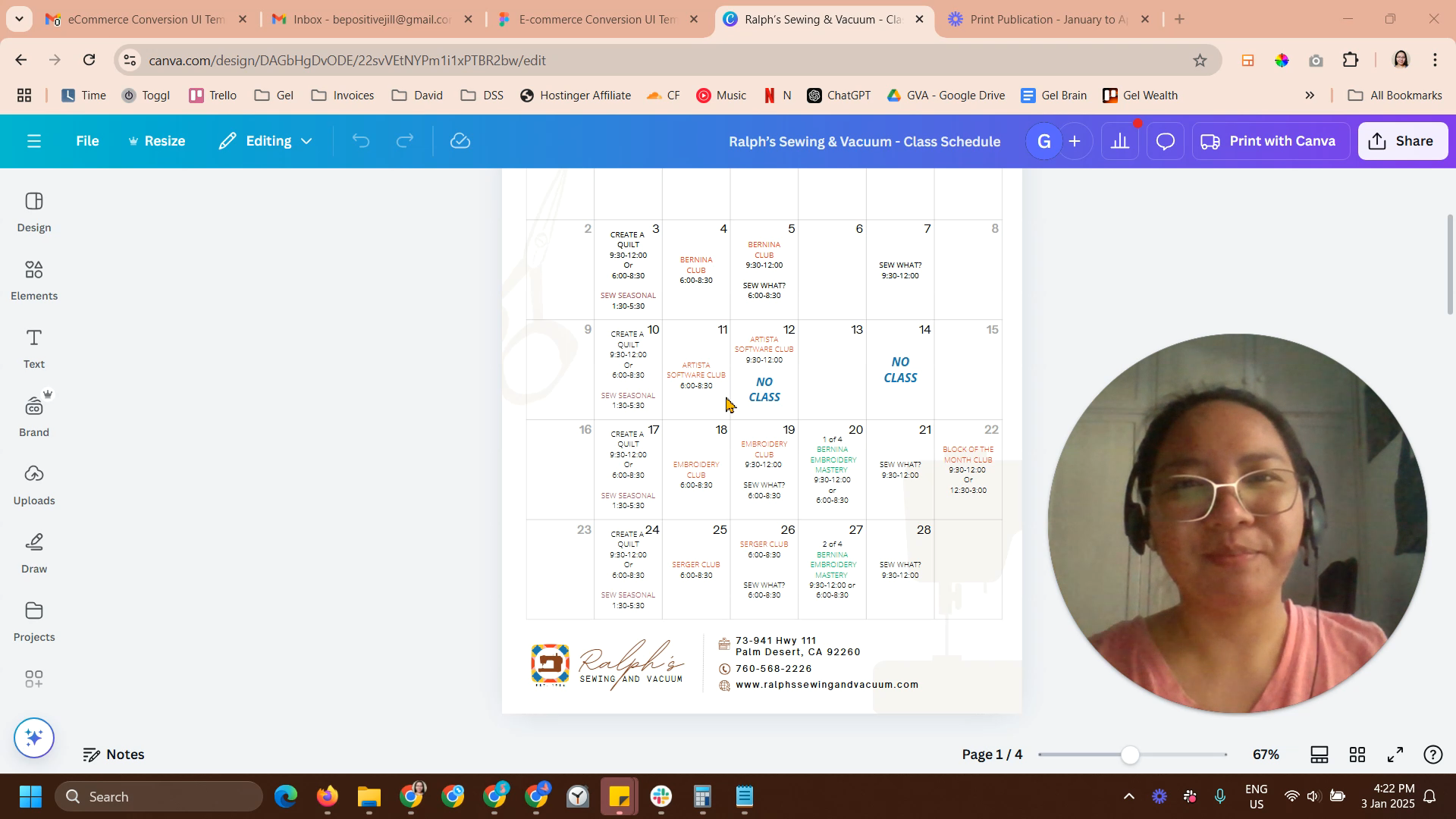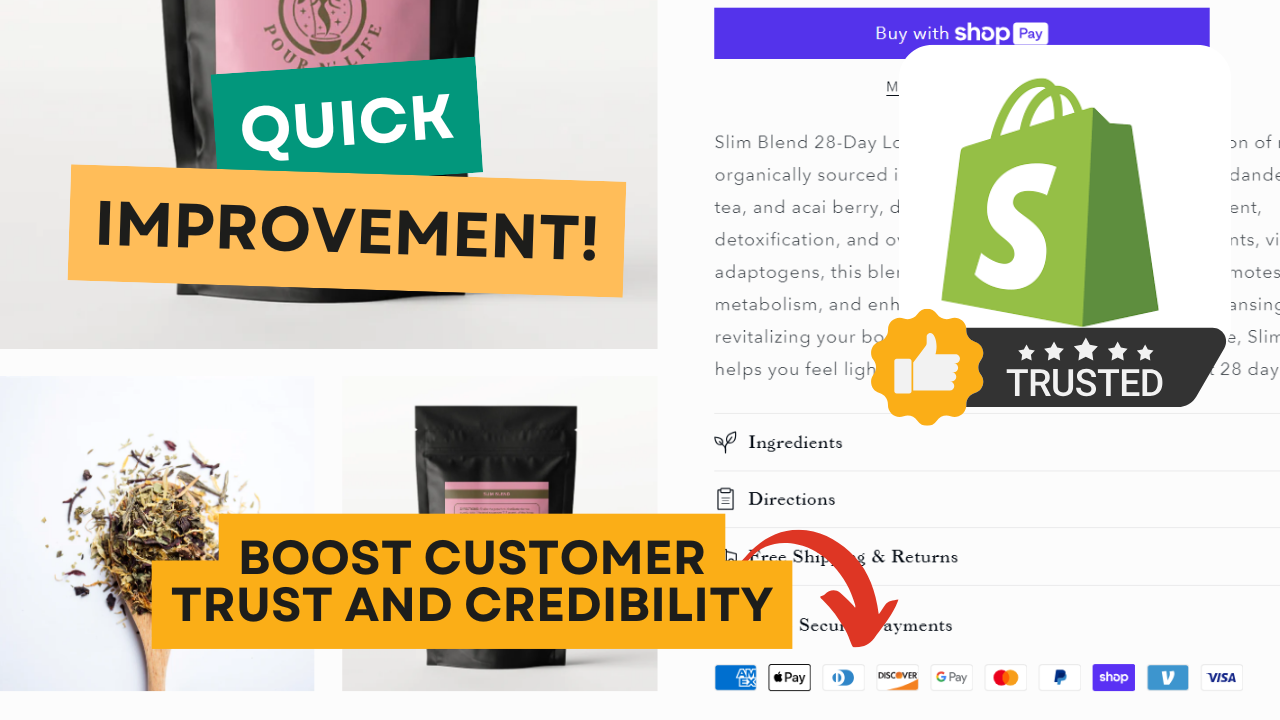Today, I stumble upon a problem on one of the websites that I manage that is using a woocommerce.
And the problem is some products are not displaying or showing their featured image is on the product page but some products are showing their featured images.
So here’s how I fixed it and I hope that it will also help you to fix your website if you have this kind of problem.
So, the first thing that I did was to compare what’s different from these products.
So I look few products that are showing their images and compared it with products that are not showing their images.
And what I noticed instantly is that these products that are NOT showing their images are variable products and the products are showing their images are simple products.
Here’s the solution to this problem. You just have to set a default value on the variations on the product.
So edit your variable product, and scroll under the Woocommerce Settings. You’ll find the Variations and you have to select what is your default product value. Save the changes and update the product. And view the product page to see if that solved the issue.
That’s it! Give it a go and leave your comment below if this fixed your problem… or not and I’ll see if I can help you.
If you need any virtual help, just contact me and I’ll be happy to listen to your needs and ideas. I’m here to get the job done right and fast.