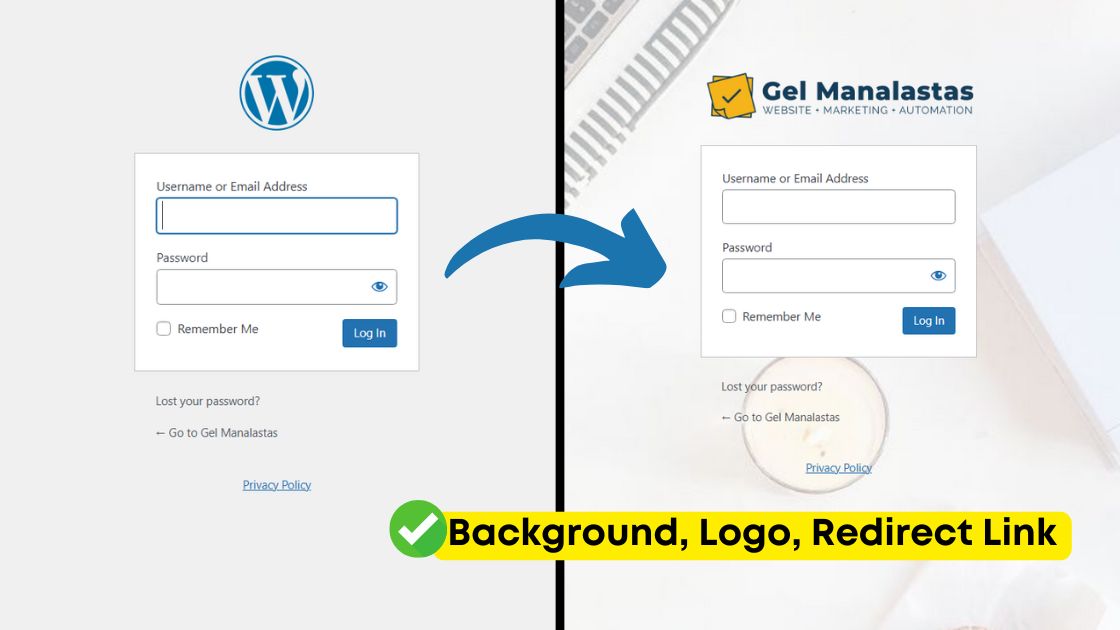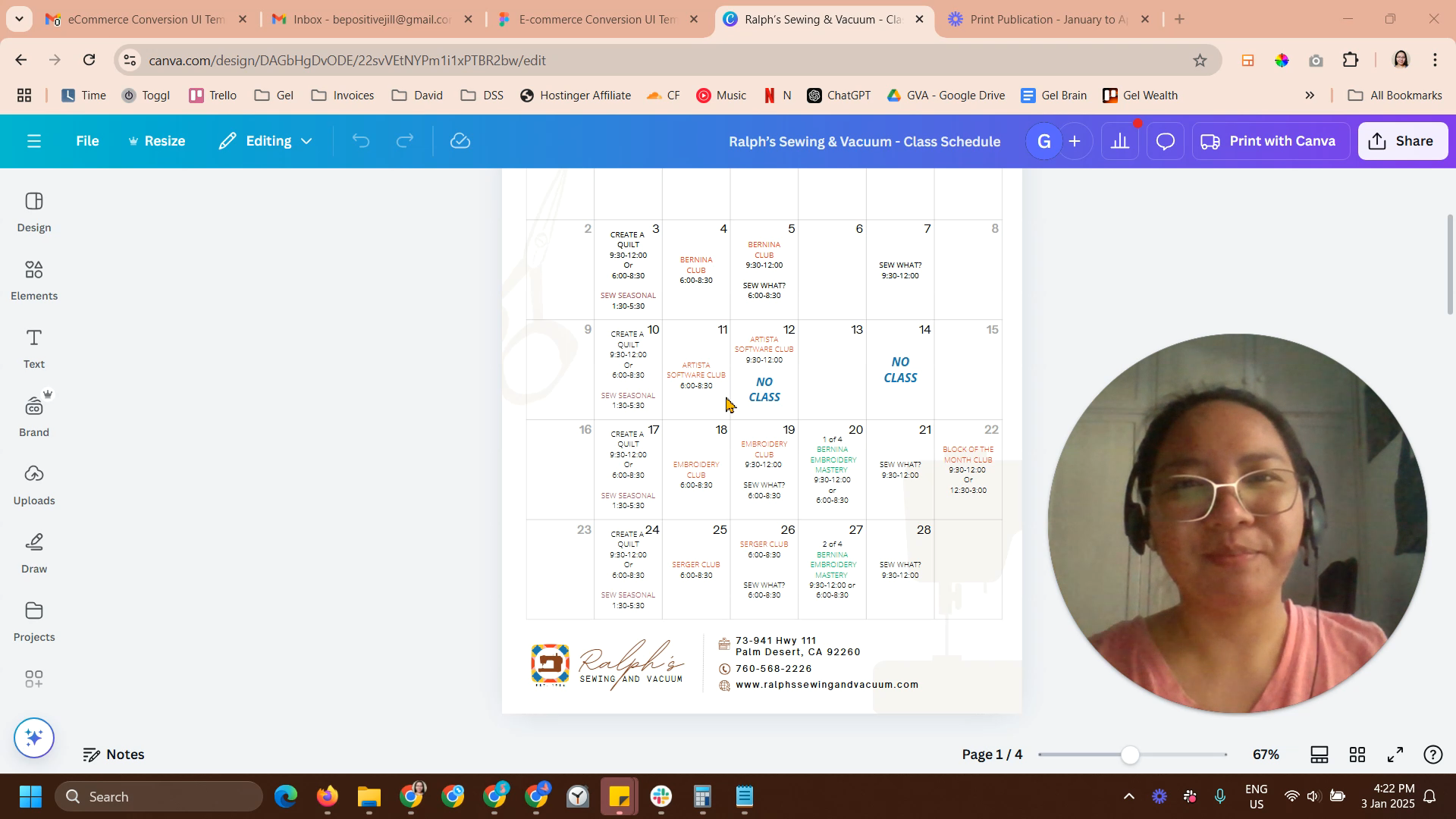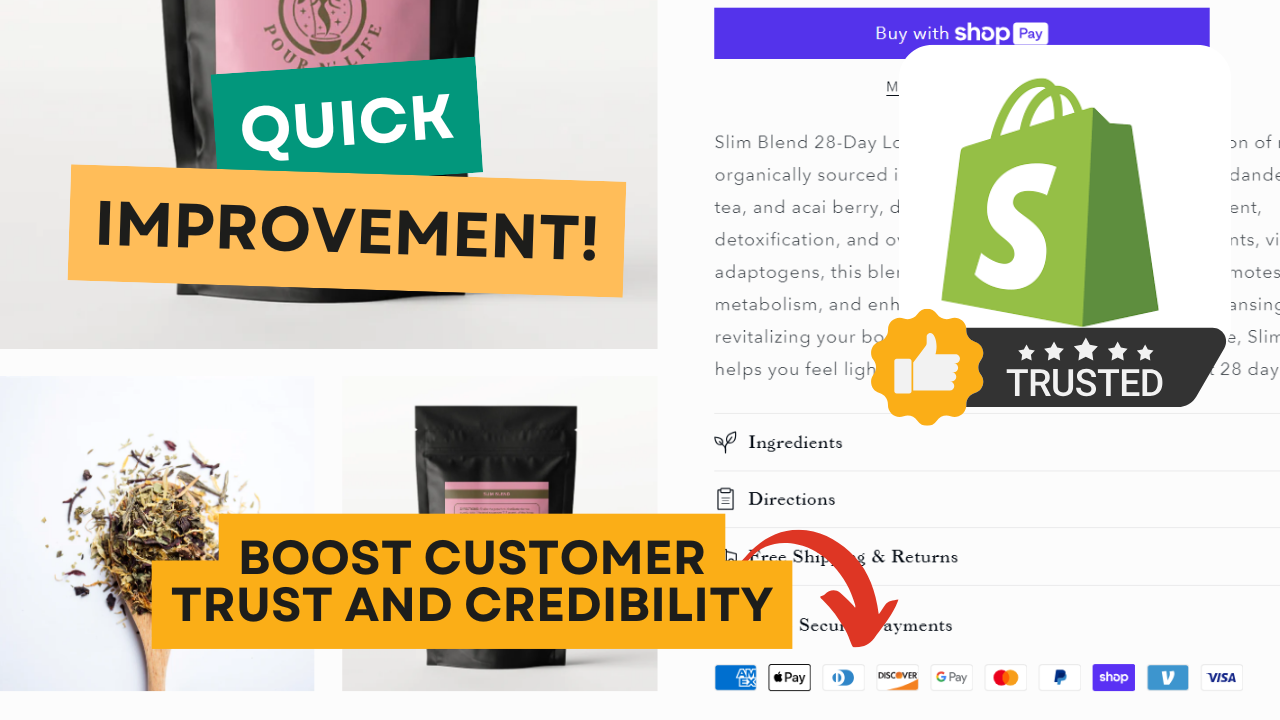As an entrepreneur and expert, the way for you to leverage yourself is by making yourself available online. Whatever that you, as an expert is offering, that can help people in improving their lives. Whether it is for their business, family, as a person or anything that can change their lives for the better. The online course is the answer, it will become your vehicle to make difference in the world and making an income.
Making an online course is a great choice especially when you want to cut the travel cost, skip the hassle in gathering people in one place, no more repetitive – on and on and on presentation speech and there is no limit on the location of your participants or customer. You can sell and deliver your course to anyone, anywhere in the world!
And the beauty of what I’m going to share with you is, not just making more money but also how you can deliver your course that will engage people and really get something from it. So that your customers or participants won’t get overwhelmed and they can watch your training course anytime they are available in an understandable matter and time, the content will be always available and ready for them. I’m going to share with you how to deliver your message in a good way, where you customers and participants will be happy and will come back to you again when you want to do more online courses in future.
Now, let’s get to the point.
You came here for a reason. How will you able to convert your offline training into an evergreen online course? The answer is the Automation. Like what I’ve said earlier, unlike offline training, you need to do everything again and again whenever you do your training. But by putting your course online and delivering it in an automated way. You only need to do you one course and that’s it.
But how can you do that?
Steps in making your online course

Step 1: Filming your training
You have few options in filming your training:
Option 1: Workshop Filming. If you are doing an offline training with your audience, like in a workshop, then you can hire someone to film yourself while you are doing your live training. This is the fastest way to get your video done and because it’s live, the excitement that you share with your live audience is there. However, you need to have few cameras that can have different views and angles that will be used in the video editing phase. You also need to make a sound check before it starts recording.
Option 2: Studio Filming. Just like workshop filming, you can hire someone to film you but you are in a studio where there is a better control of audio. And unlike workshop filming, you have script, and have few re-takes in a studio just in case you want to change something or have different options for your content. If you are doing it in a green-screen, your video editors can easily clean your videos and change the background as needed. However, this option might be a little expensive and if time-consuming, especially if you want to write a script.
Option 3: Screen Recording. This is the easiest and cheapest way to get your training video done. You only need your computer where you can record yourself in your webcam or screen sharing tools:
- For mac, you can have screen flow
- For windows, you can use Camtasia
- If you don’t want to buy or install any software you can use Youtube Live. It’s a browser-based application, it’s free and it’s very easy to use. You just need a google account that connects to your youtube.
Once you’ve done your video, you’re 70% done of all the work! Yes, you are. (Actually, I can take it from here – I can do the rest of the steps for you). All other steps can be done by someone else.
Step 2: Editing your video
The next thing is to divide them into bite-size chunks, about 15-20 minutes. So this will be just enough for anyone to take in the information, understand it and move on to the next part of the course. So once you have the cut videos, you need to upload in a private video hosting, the site that I recommend is vimeo.com. You can set them to private, so people can’t access them without your permission.
Step 3: Building Your Online Course Website
This is the technical part, you have to create a private website where you can allow paid registration and membership. I created the complete step by step instruction on how to do build your website, I figured that it’s much easy for you to print it and follow it while you do it.
Tools that you need to build your online course website
WordPress. This is very powerful website platform, you can turn your website into blog, eCommerce, online course, forum or membership website. The sky is the limit with the millions of plugins that you can add, and learning how to manage it is very easy. Here’s a video on how to install wordpress.
Woocommerce. This is a free payment gateway plugin in wordpress and it’s built in with paypal payment option. You may have to pay plugins to enable credit card processing.
LearnDash. It’s a paid plugin for your course content security and can serve as your membership tool. I’ve used other learning management tool but this by far is the best and easiest. You can add quizzes, allow eCertification, monitor your student’s progress and can drip scheduled content.
All other plugins that I used are on this report.
Step 4: Your Autoresponder.
Autoresponder is your email sequence. When someone registered to your course, they will go into a sequence of automatic email which are ready and will be delivered in a schedule time. Say, the first email will be a welcome message and lesson 1 video, then after 7 days the lesson 2 will be emailed, and then again after 7 days the lesson 3 will be emailed and so on and so on.
Here are some autoresponder services that you can choose from:
Mailchimp. Free for list building and email campaign functions. You have to pay for a minimum of $10/month to allow the automation function. It is very easy to use and lots of start-up businesses are using this. CONS. The only thing that turns me off to MailChimp is the double opt-in confirmation that can’t be changed without knowledge of API code. Double opt-in is where people has to open and click the link in the confirmation email (which most people doesn’t do) to get to the email sequence, if they don’t click the confirmation link then they won’t receive any future emails.
Infusionsoft. This is much preferred by those who are looking for an all-in-one service since it can also serve as your payment gateway. They have really good campaign builder where you can set different action set based on your customer’s activities, eg. if you want to send a different email if they click a link. A lot of internet gurus that I see are using this service like Brendon Burchard, James Wedmore, Jeff Walker, Chalene Johnson, CONS. The only thing that turns me off is the cost, it’s $397 per month if you want to have CRM, Sales Automation and Marketing Tools and they have an initial set up fee of $999 (one-time payment).
Getresponse. This is what I recommend, especially if you are just starting out. It’s free for the 30 days to try out and it starts at $15/month for your first 1,000 contacts. What I love about this is its integration with ClickWebinar, if you plan to provide Live Q&A webinar support to your participants, this is a very great upsell for you as well. And they also have self-hosted optin forms and landing pages.
So once you set these up, that’s it.
You don’t need to set it up again and again and it will run while you are asleep or in a vacation, you don’t need to approve anything. The back-end will do everything for you, the system will do the cashier stuff, it will grant access, it will send them emails, it will release videos and all you need to do now is to tell people that it’s open and market it.
And you know, when your course is really good? It can be viral by itself.
So the next step is, how can you market it? Well, there are very simple ways and tricks that can make your market your course and that would be good for another post. So make sure you are subscribed to be notified on my next post.
Need help in setting up your online course quickly?
If you want to skip all of these steps and just have your course online and wrap it in a package, then I have a very great offer for you. I offer a DONE FOR YOU ONLINE COURSE package, although I’m only be accepting very limited projects as I do this personally.
DONE FOR YOUR ONLINE COURSE PACKAGE includes; reviewing of your course, dividing them into bite-size chunk, setting up the whole website, creating email sequence and you get a whole year email support with anything.
And all you need to do is send me your raw video footage and then we discuss everything that I will do for you. I’m very excited to work with you and if you have any questions just send an email here.