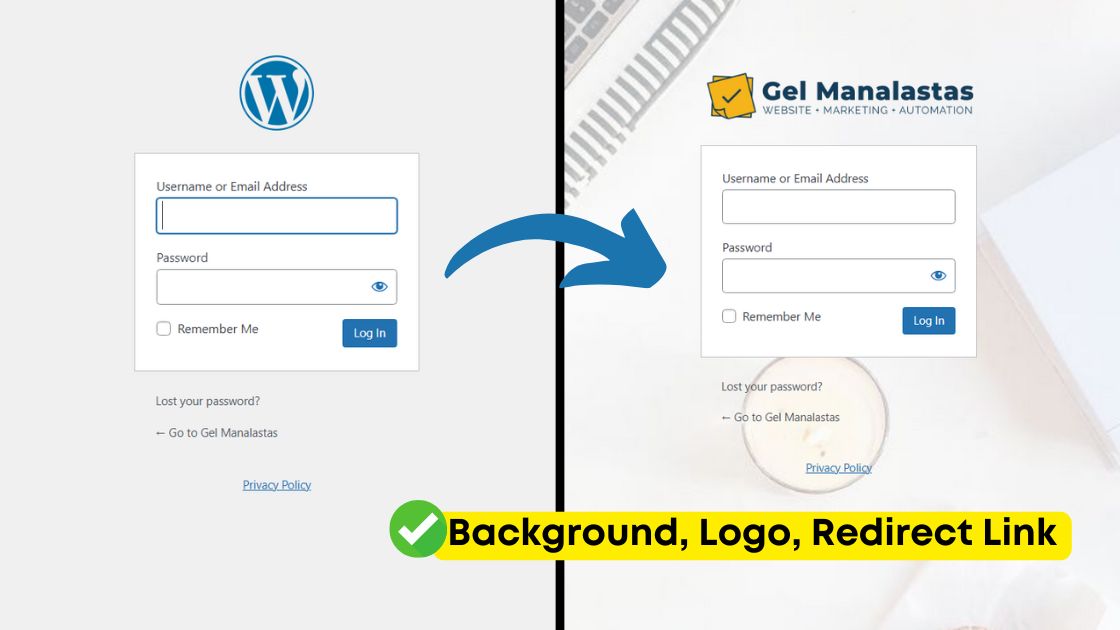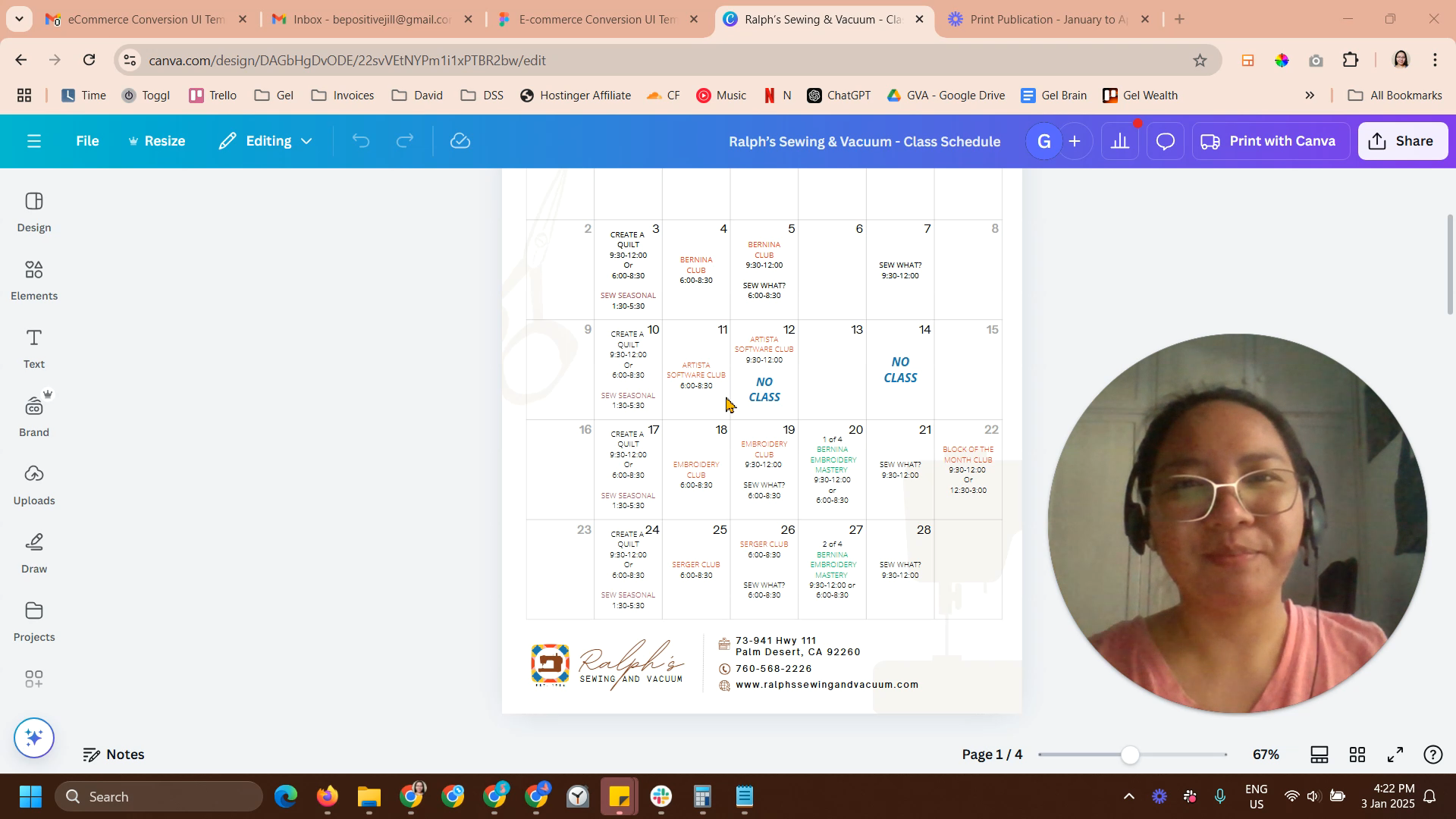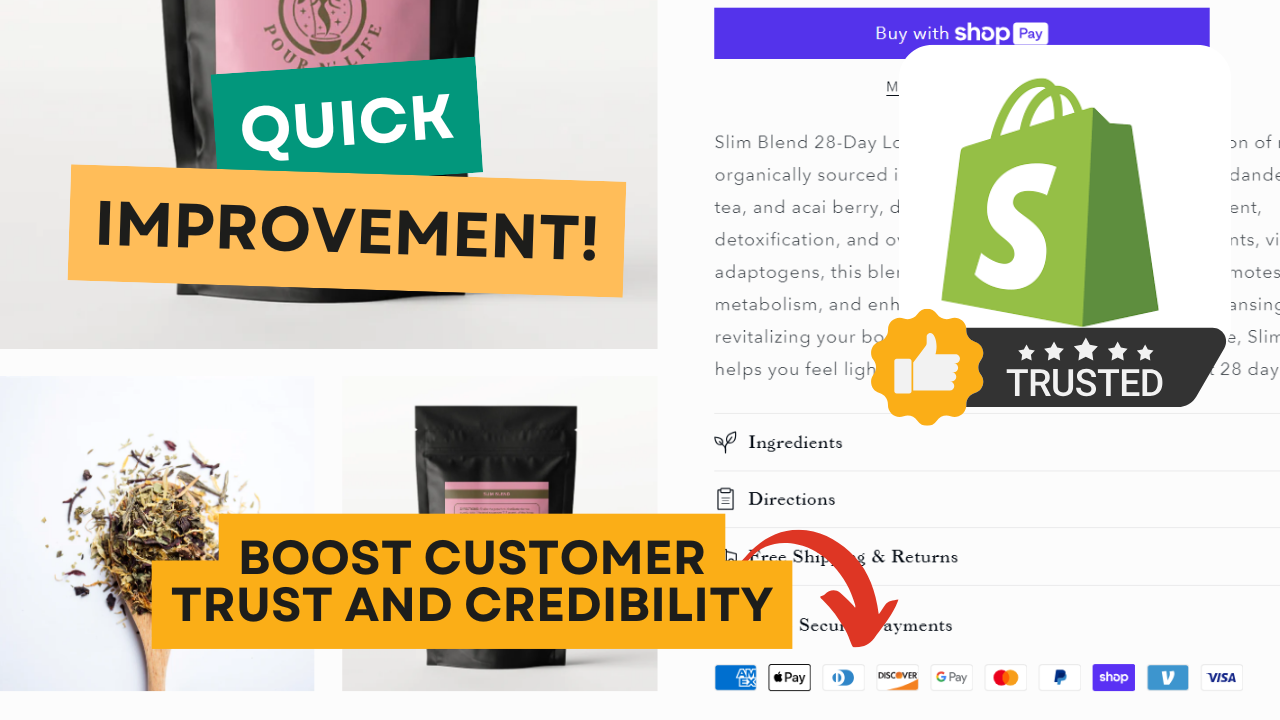This is not a paid review or promotional content. The insights shared in this blog are purely based on my 15+ years of experience as a web developer, working extensively with both Shopify and WooCommerce. My goal is to provide you with a straightforward comparison to help you make an informed decision on which platform is best for your online store.
If you’re planning to sell products online, choosing the right platform is crucial for your business’s success. Two of the most popular options are Shopify and WooCommerce (a WordPress plugin). Each has its strengths and weaknesses, especially when it comes to cost, speed, security, and customization. Let’s break them down in simple terms to help you decide which one is right for you.
1. Cost
- Shopify: Shopify offers an all-in-one solution with plans starting at around $29/month. This price includes hosting, security, and access to some free apps like the Bundle App and Subscription App, which are paid features on WooCommerce. Shopify apps developed by Shopify itself are limited compared to other paid apps but can work well for basic needs.
- WooCommerce: WooCommerce itself is free to install, but you’ll need to pay for hosting separately. While you may find some servers for as low as $2/month, these often lead to issues with speed and reliability. For serious sellers, better hosting solutions like Cloudways, WP Engine, Pressable, or SiteGround start at around $18/month. Additionally, premium WooCommerce plugins like the Bundle App ($79/year) and Subscription Plugin ($279/year) can add to the cost. So, while WooCommerce may seem cheaper initially, the total cost can add up quickly depending on the apps and hosting you choose.
2. Speed
- Shopify: Shopify is known for its fast load times because it is a fully managed platform. You don’t have to worry about finding the right hosting or optimizing the server for speed. Shopify takes care of everything behind the scenes.
- WooCommerce: WooCommerce speed depends heavily on your hosting provider and how well you manage your website. If you choose a cheaper hosting option, your website speed can suffer, affecting your customer experience and SEO. You’ll also need to regularly update your site and plugins to ensure optimal performance.
3. Security
- Shopify: Shopify provides SSL certificates, PCI compliance, and other essential security features as part of their plan. You don’t have to worry about handling security issues yourself.
- WooCommerce: With WooCommerce, you are responsible for your website’s security. This means you need to manage regular updates for WordPress, WooCommerce, and any plugins you use. You may also need to invest in additional security plugins or services to protect your online store.
4. Ease of Use
- Shopify: Designed to be user-friendly, Shopify allows you to build a store without any coding knowledge. The platform offers a drag-and-drop editor, simple navigation, and a comprehensive dashboard to manage your store, making it perfect for beginners.
- WooCommerce: WooCommerce, being a plugin for WordPress, requires a bit more familiarity with WordPress itself. While it offers extensive customization options, the setup and management can be more complex and require a steeper learning curve compared to Shopify. However, if you’re already familiar with WordPress, it can be very powerful.
5. Scalability
- Shopify: Shopify is built to scale with your business. As you grow, you can easily upgrade your plan to access more features, bandwidth, and support. Shopify also handles performance and security updates automatically, allowing you to focus on growing your business.
- WooCommerce: WooCommerce is also scalable but depends heavily on your hosting plan and server capabilities. If you choose a reliable hosting provider, WooCommerce can handle large stores and high traffic, but it requires you to manage scaling aspects, like upgrading servers, optimizing performance, and ensuring security.
6. SEO Capabilities
- Shopify: Shopify comes with built-in SEO features that allow you to edit meta tags, titles, and descriptions, as well as auto-generate sitemaps. However, the SEO options are somewhat limited compared to WooCommerce.
- WooCommerce: WooCommerce, combined with WordPress, is highly flexible for SEO. You can use a variety of SEO plugins like Yoast SEO or Rank Math, which provide extensive options for optimizing your site. If SEO is a crucial part of your strategy, WooCommerce might offer more advanced capabilities.
7. Payment Gateway Options and Fees
- Shopify: Shopify offers a variety of payment gateways, including Shopify Payments, which doesn’t charge extra transaction fees. However, if you use a third-party payment gateway, Shopify charges additional fees on top of the gateway’s fees.
- WooCommerce: WooCommerce supports a wide range of payment gateways without additional transaction fees from WooCommerce itself. You only pay the fees charged by the payment gateway you choose, giving you more flexibility and potentially lower costs.
8. Support and Community
- Shopify: Shopify provides 24/7 customer support via chat, email, and phone. There’s also a large community of users and an extensive knowledge base for guidance.
- WooCommerce: While WooCommerce itself does not provide direct support, the vast WordPress community, extensive documentation, and numerous forums offer plenty of resources to help you. However, getting support might require a bit more effort compared to Shopify’s dedicated support.
Summary Overview
| Feature | Shopify | WooCommerce |
|---|---|---|
| Cost | Starts at $29/month, includes hosting and some free apps (e.g., Bundle, Subscription). | Free to install; hosting from $18/month; premium apps extra. |
| Speed | Fast and fully managed. | Dependent on hosting and management. |
| Security | Included and managed by Shopify. | Managed by the user, requires plugins and updates. |
| Ease of Use | Very user-friendly, drag-and-drop editor. | Requires WordPress knowledge; more technical. |
| Scalability | Easy to scale, managed upgrades. | Scalable but requires management. |
| SEO Capabilities | Basic built-in SEO tools. | Advanced SEO options with plugins. |
| Payment Gateways | Shopify Payments with no extra fees; fees for third-party gateways. | No extra fees from WooCommerce; fees depend on gateway chosen. |
| Support and Community | 24/7 support and extensive resources. | Community support; no direct WooCommerce support. |
My Expertise as a Web Developer
With over 15 years of experience as a web developer, I have worked extensively with both Shopify and WordPress, honing my skills in building, customizing, and optimizing online stores. Over the years, I’ve gained deep knowledge in areas like:
- E-commerce Strategy: Understanding the nuances of online sales, customer journeys, and maximizing conversion rates.
- Custom Development: Creating custom themes, plugins, and integrations to meet specific business needs.
- SEO Optimization: Leveraging advanced SEO techniques to ensure that websites rank well and attract organic traffic.
- Performance Optimization: Ensuring fast load times, efficient server management, and robust caching strategies to deliver a seamless user experience.
- Security Management: Implementing best practices for securing websites from vulnerabilities, including SSL setup, regular updates, and advanced security plugins.
- Digital Marketing Integration: Integrating with various digital marketing tools and platforms to enhance reach and engagement.
Get Expert Help Today!
If you’re looking to kickstart your online store or revamp your current website but don’t want to mess around with all the technical stuff, I’m here to help. Whether you need a smooth launch or a fresh new look, I’m here to help! Leave me a message below to get started.